Fire Incident Reporting in Missouri
History and Purpose of Incident Reporting

Act of 1974 which created the U.S. Fire Administration, the National
Fire Academy, the National Fire Incident Reporting System (NFIRS) and the National Fire Data Center and provided for other actions related to fire prevention, training and education across the nation.
NFIRS was created to provide a uniform system for gathering and analyzing fire incident data. This information could then be used to help fire departments better understand their fire risk problems and aid in the development of fire prevention and mitigation plans. It also provided the ability for local, state and federal governments agencies and research organizations to methodically study fire causes, incidents, firefighting tactics and identify trends nationwide. This aided in the development of improved fire suppression methods and firefighter training programs, the creation fire prevention and fire safety education programs, and then measure the effectiveness of these programs and methods when implemented.
As noted above, the data gathered from incident reports by the Missouri State Fire Marshal and the Division of Fire Safety is used to better understand the type and frequency of fire and related incidents which occur in Missouri. The information gathered from this incident report data is also used by fire departments, local, state and federal legislative bodies and administrative agencies and others to guide policy decisions and the development of response plans. This data is also used to guide the Community Risk Reduction programs being developed and implemented by fire departments, municipalities and other entities to help ensure safer communities for our citizens and visitors through fire prevention and risk mitigation efforts.
Statutory Requirements and Authorization
The Missouri State Fire Marshal and the Division of Fire Safety, under RSMo 320.202, are responsible for "Establishing and maintaining a statewide reporting system". This system must include, as a minimum, information as required by statue in RSMo 320.202 and RSMo 320.235. The Missouri State Fire Marshal and The Division of Fire Safety currently use the NFIRS program, which is operated and maintained by the U.S. Fire Administration, to meet the reporting requirements established by the Missouri Legislature.
Due to the age of the NFIRS system and other considerations, the U.S. Fire Administration will decommission NFIRS and the Enterprise Data Warehouse (EDW (this is where the actual data is stored)) in early 2026. The legacy NFIRS system is being replaced by a new system known as the National Emergency Response Information System (NERIS). NERIS went "live" on November 04, 2024, and the transition of fire departments from NFIRS into NERIS is well underway.
The Division of Fire Safety is preparing to transition all Missouri fire departments from NFIRS to NERIS beginning in August 2025. Details about this process are provided below for your review. Please reach out to the NFIRS State Program Manager & NERIS Data Lead Joshua Couture by email at mutualaid@dfs.dps.mo.gov or by phone at (573) 751-1601 if you have any questions about this process that are not answered below.
Fire Department Reporting Participation - Statistics & Reports
As of May 01, 2025, there were 828 active fire departments registered with The Division of Fire Safety in Missouri. 396 of those agencies submitted their 2024 incident reports into the NFIRS system prior to March 31, 2025, (the deadline for the incident date to be included in the 2024 Public Date Release report) representing 47.8% of Missouri fire departments.
The Missouri State Fire Marshal and the Division of Fire Safety thanks each of the fire departments which have submitted incident data into NFIRS. We strongly encourage all active fire departments in Missouri to submit their incident report data into the NFIRS program on a monthly basis. The submission of this information in a timely manner enables the Missouri State Fire Marshal and the Division of Fire Safety to provide the most up-to-date and accurate "picture" of fire and emergency incident occurrences to citizens, fire departments, policy makers and other interested parties.
A complete listing of registered Missouri Fire Department can found on the Division of Fire Safety's Fire Department List & Registration webpage and clicking on the Registered Fire Departments or Fire Departments by County links.
If you have any questions or need any direct assistance, please feel free to reach out the NFIRS State Program Manager & NERIS State Data Lead, Joshua Couture, with any questions or requests for assistance that you may have.
Joshua Couture – NFIRS State Program Manager & NERIS State Data Lead
Division of Fire Safety | Department of Public Safety
State of Missouri
Phone: Office - (573) 751-1601 / Cell (573) 821-0937
Email: joshua.couture@dfs.dps.mo.gov
Annual Summary Reports
All information contained in the reports for 2000-2019 is current as of January 01. 2025. All information contained in the reports for 2020-2025 is current as of June 04, 2025.
- NFIRS Dashboard Summary Report - MO - 2025
- NFIRS Dashboard Summary Report - MO - 2024
- NFIRS Dashboard Summary Report - MO - 2023
- NFIRS Dashboard Summary Report - MO - 2022
- NFIRS Dashboard Summary Report - MO - 2021
- NFIRS Dashboard Summary Report - MO - 2020
- NFIRS Dashboard Summary Report - MO - 2019
- NFIRS Dashboard Summary Report - MO - 2018
- NFIRS Dashboard Summary Report - MO - 2017
- NFIRS Dashboard Summary Report - MO - 2016
- NFIRS Dashboard Summary Report - MO - 2015
- NFIRS Dashboard Summary Report - MO - 2014
- NFIRS Dashboard Summary Report - MO - 2013
- NFIRS Dashboard Summary Report - MO - 2012
- NFIRS Dashboard Summary Report - MO - 2011
- NFIRS Dashboard Summary Report - MO - 2010
- NFIRS Dashboard Summary Report - MO - 2009
- NFIRS Dashboard Summary Report - MO - 2008
- NFIRS Dashboard Summary Report - MO - 2007
- NFIRS Dashboard Summary Report - MO - 2006
- NFIRS Dashboard Summary Report - MO - 2005
- NFIRS Dashboard Summary Report - MO - 2004
- NFIRS Dashboard Summary Report - MO - 2003
- NFIRS Dashboard Summary Report - MO - 2002
- NFIRS Dashboard Summary Report - MO - 2001
- NFIRS Dashboard Summary Report - MO - 2000
Monthly Reporting Participation Reports
The information contained in the reports for 2000-2019 is current as of January 01, 2025. The information contained in the reports for 2020-2025 is current as of June 04, 2025.
- Monthly Participation Report - MO - 2025
- Monthly Participation Report - MO - 2024
- Monthly Participation Report - MO - 2023
- Monthly Participation Report - MO - 2022
- Monthly Participation Report - MO - 2021
- Monthly Participation Report - MO - 2020
- Monthly Participation Report - MO - 2019
- Monthly Participation Report - MO - 2018
- Monthly Participation Report - MO - 2017
- Monthly Participation Report - MO - 2016
- Monthly Participation Report - MO - 2015
- Monthly Participation Report - MO - 2014
- Monthly Participation Report - MO - 2013
- Monthly Participation Report - MO - 2012
- Monthly Participation Report - MO - 2011
- Monthly Participation Report - MO - 2010
- Monthly Participation Report - MO - 2009
- Monthly Participation Report - MO - 2008
- Monthly Participation Report - MO - 2007
- Monthly Participation Report - MO - 2006
- Monthly Participation Report - MO - 2005
- Monthly Participation Report - MO - 2004
- Monthly Participation Report - MO - 2003
- Monthly Participation Report - MO - 2002
- Monthly Participation Report - MO - 2001
- Monthly Participation Report - MO - 2000
Reporting Submission Guidelines
NFIRS | The Division of Fire Safety requests that all Missouri fire departments submit their incident data monthly in accordance with U.S. Fire Administration guidance. If you cannot access the NFIRS system, or are having issues with importing incident report data, please contact the NFIRS State Program Manager Joshua Couture via email at mutualaid@dfs.dps.mo.gov or by phone at (573) 751-1601.
- Incident Reports
- Records Management System (RMS) Users – All agencies which use an RMS** are requested to import their incident report files monthly*.
- NOTE - If your fire department uses a Records Management System (RMS) for completing your incident reports, please note that they CANNOT import incident reports files on behalf of their clients into NFIRS. If you have questions about how to obtain the incident report files to perform an import, please contact your RMS vendor for assistance in this matter.
- eNFIRS Users - All agencies which use eNFIRS (direct entry) are requested to enter their incident reports as they occur*.
*If an agency has no incident responses during a month, they should complete a No Activity Report for that month.
NERIS | NERIS has been designed to facilitate incident reports which are completed using an RMS to be automatically uploaded into the system on a regular basis without any action on the part of a system user.
National Fire Incident Reporting System (NFIRS)

The National Fire Incident Reporting System (NFIRS) was created by the U.S. Fire Administration (USFA) to enable fire departments to report on the full range of their incident report activities in a uniform manner. Reportable activities include, but are not limited to, fires, medical emergencies, rescues, severe weather incidents, and natural and man-made disasters. Though participation in the system is voluntary, all fire departments are strongly encouraged to submit their incident reports either through use of eNFIRS (free of charge) or the Records Management System of their choice (fee-for-service contracts).
The Division of Fire Safety does not currently allow RMS vendors to import data into NFIRS on behalf of their Missouri customers. Accordingly, each active Missouri fire department must have at least one authorized user to have access to import incident report data into NFIRS. Please see below for the process for authorizing system users for your fire department.*NOTE* - Due to the planned decommissioning of NFIRS in early 2026, it is incumbent upon each fire department to ensure that they retain copies of their records which exist within NFIRS and the Enterprise Data Warehouse (EDW) prior to December 31, 2025. After that date the incident data will no longer be accessible by users. Please review the document provided below or visit the U.S. Fire Administration's NFIRS Sunset Webpage for information on the process to export your incident data in a timely manner.
NFIRS Transition: Exporting Incident Data From eNFIRSIf your agency uses a Records Management System (RMS) you may be able to export your data out of NFIRS and then import it into your RMS to maintain access to the incident data. Please contact your RMS vendor for guidance and/or assistance in this matter.
The Division of Fire Safety will also be working to retain this incident data but cannot guarantee at this time that any data retained by the Division of Fire Safety will be readily accessible due to formatting and data storage issues. Each agency is ultimately responsible for complying with all applicable records retention laws or requirements.
eNFIRS
eNFIRS is a web-based tool which replaced the NFIRS downloadable software to facilitate entering incident report data into the NFIRS system. The eNFIRS Data Entry Tool is available for use, free of charge, by authorized users to create or modify incident reports directly in the NFIRS system. The Enterprise Data Warehouse (where the incident data is stored) provides analytical and reporting tools for authorized user to generate reports and statistical analysis for use in understanding incident occurrences in addition to historical and emerging trends. Capabilities of the system are listed below.
NFIRS Website: https://www.usfa.fema.gov/nfirs/about/
NFIRS User Login page: https://nfirs.fema.gov/NFIRSWeb/login
NFIRS System Capabilities
Available |
Application/Tool |
Use it for: |
Yes |
Bulk Import Utility (BIU) |
Uploading data files for processing at the national level and running a daily report against the uploaded incidents. |
Yes |
Bulk Export Utility (BEU) |
Exporting data from the national database. |
Yes |
Report Incidents |
Entering NFIRS incidents via a web browser. |
Yes |
Change Password |
Resetting or changing the password associated with your user account. |
Yes |
Forms-Based Incident Report (FBIR) |
Generating a forms-based incident report for a single incident or multiple incidents saved in the national database. |
Yes |
Summary Output Reports Tool |
Generating standard output reports on NFIRS data after entering report parameters and filters. |
Yes |
System Administration Tools |
Managing incidents and groups, releasing and unreleasing incidents, and viewing logs of all actions performed. |
Yes |
NFIRS Data Warehouse |
Generating standard reports and analytics. |
Records Management Systems (RMS)
Fire departments may also choose to use an approved, compatible reporting software or Records Management System (RMS) vendor to manage their incident response reporting. A list of approved vendors can be obtained from the USFA website by clicking on the link below.
- NFIRS Active Vendor List link: https://www.usfa.fema.gov/nfirs/vendors/active-vendors.html
NFIRS User Registration
In keeping with best practices, the Division of Fire Safety has implemented an NFIRS User registration process to help ensure that only authorized personnel are granted access to the system. Please review the information provided below for the steps now required to authorize and register personnel as NFIRS users for your agency.
- Authorization letter
- A letter, drafted on Agency letterhead, which includes the name, rank, phone number and email address of each person being authorized to have an NFIRS account for your agency.
- The letter must be signed and dated by the fire chief or their designee. If the fire chief is one of the individuals being authorized, the letter must be signed by their supervisor (Board President, Mayor, City Manager, etc. or their designee).
- If the fire chief is the authorized designee of the Board or Municipality, please note that on the letter.
- A copy of the letter may be provided in any of the formats listed below:
- As an electronic document (Word document or PDF file) attached to an email. The document may be "signed" by typing the name of the authoring agent.
- A printed and physically signed copy of the letter may be scanned and sent as a PDF or Word document to the email address provided below.
- A picture of the printed and signed letter will be acceptable.
- The letter may also be drafted and sent as an email, provided it contains all of the required information listed above.
- Send the completed NFIRS Authorization Letter to the NFIRS State Program Manager, Joshua Couture, via email at joshua.couture@dfs.dps.mo.gov .
- NFIRS User account registration
- If an authorized user does not currently have a user account, they will need to sign up for a user account on the NFIRS website. The "New User Registration" form can be accessed by clicking HERE, completing all required fields in the application, and then clicking on the submit button. Once the registration has been completed, please send an email notice to the NFIRS State Program Manager Joshua Couture at joshua.couture@dfs.dps.mo.gov stating that you have completed the registration. He will then be able to review the user account application for activation.
NFIRS User Permissions Levels
The system permissions levels which are available to authorized users of the agency account are listed below. User permission levels should be assigned by the person authorizing the user account.
- Local Primary User
- Read Incident/FD
- Write Incident/FD
- Bulk Import
- Bulk Export
- Program Admin.
- EDW Access
- Local Assistant User
- Read Incident/FD
- Write Incident/FD
- Bulk Import
- Bulk Export
- EDW Read Only
- Local Date Entry User
- Read Incident/FD
- Write Incident/FD
- EDW Read Only
Once the authorization letter has been received at the Division of Fire Safety, the authorized users accounts will be reviewed for activation. If any authorized users have not completed the account registration form, they will be contacted to do so.
If you have any questions or need any assistance in the NFIRS user registration process, please contact the Missouri NFIRS State Program Manager, Joshua Couture, during normal business hours (8:00 am – 5:00 pm).
- Email: joshua.couture@dfs.dps.mo.gov
- Phone: (573) 751-1601
NFIRS Program User Assistance
The Missouri NFIRS State Program Manager can assist NFIRS users with resolving inactive or locked user account issues. For security reasons the NFIRS system requires users to login at least once every 45 days to maintain an active user account status. If an account accrues more than 45 consecutive days of inactivity the system will lock the account. NFIRS has also implemented an additional security feature which results in a user's account being locked if there are three unsuccessful login attempts. Contact with the NFIRS State Program Manager is required to reactivate or unlock an account.
- Missouri NFIRS State Program Manager contact information:
- Email: joshua.couture@dfs.dps.mo.gov
- Phone: (573) 751-1601
National Emergency Response Information System (NERIS)
The National Emergency Response Information System (NERIS) platform is being developed through a collaborative effort between the U.S. Department of Homeland Security Science and Technology Directorate (DHS S&T), the Fire Safety Research Institute (FSRI), a part of UL Research Institutes, the U.S. Fire Administration (USFA), and the American Fire Service. This initiative is made possible through a research and development contract awarded to FSRI by DHS S&T.
NERIS will replace the legacy NFIRS system as the sole federal fire incident reporting system beginning in 2026. This cloud-based incident reporting system has been built from the ground up to empower the fire and emergency services community in the United States by equipping them with an empirical basis for decision-making. It will provide the first-responder community with reliable, predictive analytics to support enhanced preparedness and response to emergency incidents involving all types of hazards including fires, emergency medical service responses, hazardous material incident response and a wide variety of technical rescue scenarios.
Hundreds of fire departments across the country applied to be a part of the groups that tested the system as it was being built. We are proud that several Missouri fire departments applied for this opportunity to improve incident reporting. Metro West Fire Protection District, located in western St. Louis County, was selected to be part of the Beta group of fire departments which helped to test the system as it was being developed and built. As of May 01, 2025, there are approximately 13 Missouri fire departments which have been onboarded into NERIS. They will begin submitting incident data later this year.
The Division of Fire Safety continues to work with the U.S. Fire Administration and the NERIS Team to prepare for the transition of all Missouri Fire departments into NERIS prior to January 2026. FEMA Region-7, which includes Missouri, is scheduled to begin widespread onboarding of fire departments into the system beginning August 01, 2025. Please help ensure that your fire department is ready for this transition by reviewing the information and materials via the documents provided below.
NERIS Website: https://neris.fsri.org/
NERIS Onboarding Documents – Click on the hyperlink to access the documents on the NERIS website or click on the document icons below.
NERIS 2025 Rollout Information
NERIS Onboarding Checklist PDF
Onboarding – A Two-Step Process
The Division of Fire Safety has begun the process of gathering and submitting the some of the required data to the NERIS Team in advance of the scheduled onboarding date to help to ensure a smoother transition for all fire departments. There are notes listed in red which will help you to know what steps of the transition preparation process have been completed or are in-progress.
Step 1: Activation of the fire department's account or "pod".
This step includes the entry of all required information into the fire department's NERIS account, confirmation that all previously submitted data is correct, and ensuring that connections between all systems which may provide or receive incident data are correct and ready to be activated.
Please review the checklist provided below for items that need to be gathered and ready for submission at the time of onboarding.
- Designate Points of Contact
Identify and authorize a member of your organization to serve as your department's lead on NERIS. Your NERIS lead will oversee NERIS onboarding and implementation for your department. This individual must have authority to act on behalf of the department to support the onboarding and implementation process. After this decision is made, gather the following information:
- Authorization Letter.
- The NFIRS Authorization Letter which was requested to be provided to the Division of Fire Safety by all fire departments earlier this year will be used to meet this requirement.
- Approximately 50% of fire departments have provided the letter as requested. If your agency has not provided the NFIRS Authorization Letter as requested, please refer to the NFIRS User Registration section above for further details, or contact the NERIS State Lead, Joshua Couture at joshua.couture@dfs.dps.mo.gov .
- Name and title of designated Points of Contact.
- This information should be provided on the authorization letter as noted above.
- The contact information for the Fire Chief and the designated NERIS Lead will be provided by the Division of Fire Safety to the NERIS Team prior to onboarding if it is available.
- Gather System Use and Reporting Requirements
Confirm whether your department will integrate NERIS with a third-party application, such as a fire-based Records Management System (RMS) or data analytics platform. If your department does not use a third-party application, skip this section.
- Third-party RMS integration details:
- Application name, purpose, and vendor information.
- Department contacts for system configuration and integration:
- Designate a primary IT representative from your agency to coordinate with the NERIS Team.
- Contact information for a vendor representative (if available) to support integration and troubleshooting.
- Gather User Information
Compile a list of all users in your department who will access NERIS.
- If you plan to use the NERIS data collection application (direct entry), be sure to include a list of all personnel who will need to submit and approve incident reports. The information which will be required initially is listed below.
- Name
- Rank or title
- Email address
- Gather Department Demographic Information
Gather essential details about your department, including:
- Core Department information:
- Department phone number, headquarter address, population protected, shift information, staffing counts, PSAP information, AVL usage, and dispatch protocols.
- The official name of all active, registered fire department in Missouri has been provided by the Division of Fire Safety to the NERIS Team. If your agency name is incorrect as listed, please contact NERIS State Lead, Joshua Couture, at joshua.couture@dfs.dps.mo.gov to make any required edits to agency names.
- The location of each fire department's headquarters and mailing address as listed in the Annual Fire Department Registration have been provided to the NERIS Team. A listing of all fire station locations (as provided in the Annual Fire Department Registration) will also be provided to the NERIS Team.
- If your fire department has not yet updated your Fire Department Registration for 2025, please contact Joshua Couture to update this information as soon as possible.
- Geographic service boundaries:
- City or district boundaries and other geospatial region sets such as first due boundaries.
- Station details for each location:
- Station names and addresses.
The Division of Fire Safety is working with partner agencies at the state and local level to obtain and provide this data en masse to the NERIS Team. If the data for your agency can not be obtained or does not exist, we plan to reach out to your agency directly and work with you to procure or create that information.
- Prepare a Unit and Apparatus Inventory
Prepare an inventory of all units and apparatus, including each unit's designation, classification, and unique capabilities. Consider items such as:
- Computer-Aided Dispatch (CAD) designations:
- Examples: E1 for Engine 1, T2 for Truck 2.
- Unit type and classification using NIMS Resource Typing wherever possible:
- Examples: Engine types (structural, wildland), ladder types (platform, quint, tiller), and specialized units (rescue, hazmat, ambulance).
- For guidance on NIMS Resource Typing definitions, refer to the Resource Typing Library Tool.
- For guidance, refer to the NERIS Data Dictionary.
- Gather Department Services
Gather details on the applicable services provided by your department to support fire, EMS, and investigative services.
- Gather Department Relationship Information
Gather details on the relationships within and between departments.
- Mutual and Automatic Aid agreements:
- List and type of aid provided (mutual, automatic, contract)
- Membership relationships between departments.
- Example: Employee "1" is member of Department A and Department B.
Your agency may have one or more employees who also work for or volunteer at another fire department. It is important to ensure that this information is conveyed to the NERIS Team so that user accounts can be properly setup within NERIS and avoid duplication issues.
Step 2: The fire department will begin submitting incident data into NERIS while simultaneously stopping their submission of incident data into NFIRS. This transition will take place in coordination with the NERIS Team, RMS vendors and the Division of Fire Safety.
The Division of Fire Safety has begun the process of gathering and submitting the some of the required data to the NERIS Team in advance of the scheduled onboarding date to help to ensure a smoother transition for all fire departments.
Training Resources
NERIS has developed and released a number of training videos which are now available for viewing. There are also additional videos which contain other information about the system and the process of how the system came into being. Please click on the links below to view the videos.
NERIS Training Videos – There are currently 8 system use training videos available. As additional training videos become available, they will be uploaded to the Vimeo account for viewing.
NERIS Data Vimeo Channel – This link takes you to the NERIS Data Vimeo channel and contains additional non-training videos which cover the development of NERIS over the last two years.
The Division of Fire Safety encourages all fire department personnel to take time to view this material to become educated and informed about this new incident reporting system. The Division of Fire Safety will be working to offer training and assistance to all Missouri fire departments to make this transition as smooth as possible.