Online Fire Department Registration Process Instructions
Existing Registrations
On December 1st (or the first business day after) of every year, each person who was listed on a registration from the previous year is sent an email with a reminder that it is time to update the registration for their agency for the upcoming year. This email contains a link to the existing registration for the agency which they were previously registered with. Please CLICK ON THE LINK PROVIDED in the email to access the current registration for your agency for review and updating.
**Please ensure that each of the registered personnel which receive the registration email communicate with each other to prevent the submission of duplicate registrations. **
If someone within your agency does not receive the registration email containing the registration link before December 31, 2024, please contact the Division of Fire Safety Statewide Fire Mutual Aid Coordinator at mutualaid@dfs.dps.mo.gov to determine if your agency has a registration on file from a previous year. If a previous registration is not available, the Division of Fire Safety will work to determine the status of your agency and create a registration that can be completed for your agency.
New Registrations
If your agency does not currently have any information on file from a previous registration, or you are a newly created fire protection entity, please contact the Division of Fire Safety to obtain a Fire Department Identification number (FDID) and complete the fire department registration for your agency.
- Email: mutualaid@dfs.dps.mo.gov
- Phone: (573) 751-1601
Completing the Registration
Whether you received the registration update link in an email, or it was sent to you by request, you will need to complete the registration by filling in all applicable "boxes" in each section of the registration with accurate, up to date information.
The last section of the registration is titled "Review". Once the registration has been completed, enter the name of the person who completed the registration and any notes in the fields which have been provided, then click on the "Submit" button. This action will send the completed registration to the Division of Fire Safety for review, and a message stating that it was successfully submitted. It will also provide a link that the user should copy and SAVE. That link allows access back into the form for changes and updates at a later date.
Please review the information provided below for guidance on what information should be provided in each of the sections when completing the registration. If you have any questions or require assistance with the registration process, please contact the Statewide Fire Mutual Aid Coordinator at mutualaid@dfs.dps.mo.gov (573) 751-1601.
Start
Please ensure that the Fire Department Identification (FDID) number is correct for your agency. A listing of the FDIDs is available on the Division of Fire Safety's website by clicking on the link below, then clicking on the "Registered Fire Department" link. You may also contact the Statewide Fire Mutual Aid Coordinator for this information.
- Division of Fire Safety Fire Department FDID list: https://dfs.dps.mo.gov/programs/resources/mo-fire-depts.php
Department
Fire Department
- Department Name – Enter the complete name of the agency which is being registered.
- Agency Mutual Aid Abbreviation – Do not enter any information into this box.
- 24-Hours Phone (NOT 911) – Enter the phone number at which an agency point-of-contact may be reached 24-hours a day. DO NOT ENTER 911.
- Phone (Business) – Enter the business phone number for the agency. This number will be available to the public for contacting the agency.
- Department Staff – Select the listing which best represents your agency's type of staffing.
- Career – All "Operations" positions are staffed with full-time, paid* personnel.
- Combination – "Operations" positions are staffed with a mixture of full-time, paid* personnel and volunteer personnel.
- Volunteer – All "Operations" personnel are volunteer* personnel.
- * "Paid" personnel are those who receive compensation (an hourly rate or salary) for the work which they perform as an employee of the agency. "Volunteer" personnel are those who are not compensated for the work which they perform as employees of the agency, though they may receive a stipend (fuel/meal) to offset their personal expenditures in the performance of their duties.
- Department Type – Select the listing which best describes the type of agency being registered.
- DISTRICT – The agency is a Fire Protection District as defined in RSMo 321.
- MUNICIPALITY – The agency is a department of a city or municipal government.
- ASSOCIATION – The agency is a Volunteer Fire Protection Association as Defined in RSMo 320. These entities are funded through paid memberships or the collection of dues, not taxes, and provide services to the general public within their legally defined boundaries as filed with the county administrative body (RSMo 320.310.1).
- MILITARY – The agency is a fire-fighting force organized and operating under the jurisdiction of a branch of the United States Armed Forces at any Post or Installation within the State of Missouri.
- DEPARTMENT OF PUBLIC SAFETY – The agency is a department of a city or municipal government. The agency's personnel are trained and qualified to provide both fire protection and law enforcement services within their jurisdictional boundaries.
- PRIVATE – The agency is a Volunteer Fire Protection Association as Defined in RSMo 320. These entities are funded through paid memberships and generally only provide services within the boundaries of their wholly owned property, not to the public at large.
- HAZMAT/HSRT – The agency is a local or regional specialty response team, often consisting of personnel and equipment from more than one agency, but which operates as an independent unit/agency when deployed.
- OTHER – The agency does not fall under any of the previously listed descriptions. Please describe that organization as accurately as possible.
- Department Funding – Select the listing which best describes the source of funding for the agency being registered.
- FULLY TAX SUPPORTED – The general revenue for the agency is wholly derived from the collection of a local tax (sales tax, property tax, personal property tax, bond issue, or a combination thereof).
- These agencies provided services to the public at large and all businesses and organizations located within, travelling through or conducting operations within their jurisdictional boundaries.
- FULLY SUBSCRIPTION / TAG SUPPORTED – The general revenue for the agency is wholly derived from the sale of "memberships" (often known as "Fire Tags" or "Dues") to the residents and landowners located within their jurisdictional boundaries. These entities are not funded through the collection of any kind of tax levy or bond issue.
- These agencies provided services to the general public and all businesses and organizations located within, travelling through or conducting operations within their jurisdictional boundaries.
- FULLY PRIVATE – The general revenue for the agency is wholly derived from the collection of a fee from their members or allocated funding through the budgeting process. These entities are not funded through the collection of any kind of tax levy or bond issue.
- These agencies are operated by private (non-public) organizations or businesses for the provision of fire protection services on their campuses. They generally do not provide services "off grounds" except under special circumstances.
- Examples of "Privately" funded fire protection organizations:
- Recreational club.
- RV park.
- ATV park.
- Camping Resort/Ranch.
- Industrial facilities.
- Electrical power generation plant.
- Large industrial processing plant.
- Large manufacturing facility.
- Military installations.
- PARTIALLY TAX & PARTIALLY SUBSCRIPTION / TAG – These agencies are primarily funded through the collection of a local tax (levy or bond issue) AND secondarily funded through the collection of subscription fees from the sale of "memberships (often known as "Fire Tags" or "Dues") to resident or landowners in unincorporated areas immediately adjacent to their jurisdictional boundaries.
- Example: A municipal fire department which also provides services outside of their jurisdictional boundaries to an unincorporated area which does not have a fire protection association of any kind. The agency is supported through the allocation of funds generated from taxes collected by the municipality within their jurisdiction AND funds generated by the sale of "memberships" or "fire tags" to those who reside or own property in the unincorporated area.
- PARTIALLY TAX & PARTIALLY PRIVATE – These agencies are primarily funded through the collection of a local tax (a levy or bond issue) AND secondarily by funds collected from private organizations. The "private" funding is generally in the form of a fee resulting from the implementation of a contract for services between the fire protection agency and the non-public, "private" groups, organizations, or businesses.
- PARTIALLY SUBSCRIPTION/TAG & PARTIALLY PRIVATE – These agencies are primarily funded through the sale of "memberships" (often known as "Fire Tags" or "Dues") to the residents and landowners located within their jurisdictional boundaries and secondarily by funds collected from "private" organizations. The "private" funding is generally in the form of a fee resulting from the implementation of a contract for services between the fire protection agency and the non-public, "private" groups, organizations, or businesses. These agencies are not funded through the collection of a tax levy or bond issue of any kind.
- Total Annual Budget – Select the listing which best describes the annual funding level of the agency being registered.
- Ambulance Service Number – If the agency being registered holds an Ambulance Service license or authorization, please list the license or authorization number in this box.
- Online Presence – List the public website or social media site/page for the agency being registered.
Mailing Address
In this section, list the mailing address of the agency being registered. The address listed must be a valid address.
- Mailing Address: Enter the street address or P.O. Box where mail is delivered for the agency being registered.
- City: Enter the name of the city in which the agency being registered is located.
- ZIP: Enter the ZIP code for the mailing address listed above.
- County: Select the name of the county in which the agency being registered is located from the drop-down box.
Once the mailing address information has been entered into the appropriate boxes, click on the "VALIDATE ADDRESS" button. This action confirms that the address is a valid mailing address. If the address entered is not accepted, please verify that it is an active address and retry. If the address is still not accepted, please contact the Division of Fire Safety's Statewide Fire Mutual Aid Coordinator at mutualaid@dfs.dps.mo.gov (573) 751-1601 for assistance in resolving the issue.
Headquarters/Main Station - Physical Address
In this section, list the address for physical location of the headquarters building or main station of the agency being registered. This location is the site of the administrative headquarters of the agency, whether that is a stand-alone building or campus, or the fire station in which the agency's administrative offices are housed.
- Physical Address: Enter the street address of the agency being registered.
- City: Enter the name of the city in which the agency being registered is located.
- ZIP: Enter the ZIP code for the address listed above.
- County: Select the name of the county in which the agency being registered is located.
Once the physical address information has been entered into the appropriate boxes, click on the green "CLICK TO LOOK UP ADDRESS ON MAP" button located at the top of the map on this page. This action should cause the "pin" to "drop" on the map at the location which was entered above.
Once the pin is "set", confirm that the location selected is correct. If the pin is not in the correct location, click on the "pin" and drag it to the correct location. Once the "pin" is in the correct location, click on the green "CLICK TO SET COORDINATES TO MARKER POSITION" button located at the bottom of the map on this page. This action will auto-fill the latitude and longitude boxes for the location of the "pin" on the map.
There are two views available on the map, a "street view" and a "satellite" view. Use the view which best enables you to accurately determine the actual site of the location being selected.
Dispatch Agency
- Agency Name: List the full, formal name of the agency which handles the dispatching duties for the agency being registered.
- Agency Phone: List the non-emergency, 24-hour phone number for contacting the dispatching agency. Do not enter 911.
Personnel
Please provide all of the requested information regarding the age, ethnicity and pay status for the personnel of the registering agency. All of the numbers must total correctly, or it will cause an error.
Mutual Aid Response
All fire protection agencies in the state of Missouri are part of the Statewide Mutual Aid System (MoSCOPE/FIREMAP) unless they opt out and provide the requisite notices to the pertinent parties (RSMo 44.090).
In this section of the registration please check the box for the areas in which the registering agency is willing to serve. Checking a box does not require the agency to respond if they are not operationally capable of doing so at the time of the request.
- Mutual Aid Region: Select the Region of Missouri in which the registering agency is located.
- Provided in Region: Select if the registering agency currently provides or is willing to provide Mutual Aid within their "home" region of Missouri.
- Provided Statewide: Select if the registering agency currently provides or is willing to provide Mutual Aid statewide in Missouri.
- Provided Out-of-State: Select if the registering agency currently provides or is willing to provide Mutual Aid outside of the state of Missouri.
Code Enforcement
The adoption, implementation and enforcement of building, construction and property use codes varies across the state of Missouri. If the registering agency has adopted a code, or if a county or municipality in which the registering agency is located or serves has adopted such codes, please select the code type which is enforced and the specific edition of that code which is use.
If the registering agency or the counties or municipalities in which it is located or serves have not adopted any code, please select the "Not Applicable" box.
Miscellaneous
- Association Name: Please list any county, area, or regional group (chiefs association or other similar type of working group) which the registering agency is a member of or participates in. If there is more than one group, please separate the group names with a comma.
- Radio Frequency Sharing Agreement: "Check" this box if the registering agency has completed and submitted a Radio Frequency Sharing Agreement to the Division of Fire Safety. If they have not, or if you have questions about this issue, please contact the Division of Fire Safety for more information.
- Association Boundaries Filed in Accordance with RSMo: "Check" this box if the legal boundaries of the registering agency have been filed with the pertinent authority in accordance with applicable state statutes. If the boundaries have not been filed, please do so at the earliest possible time. If you have questions about this matter, please contact the Division of Fire Safety for assistance.
- Actively Reporting to NFIRS: "Check" this box if the registering agency is actively submitting reports to the National Fire Incident Reporting System (NFIRS).
The Division of Fire Safety is required by statute under RSMo 320.202 and RSMo 320.235 to establish and maintain a statewide reporting system. The Division of Fire Safety uses the NFIRS system to meet this statutory requirement. If the registering agency is not currently submitting incident reports into the system, please contact the Division of Fire Safety's NFIRS State Program Manager for assistance in remedying this situation.
All Missouri fire protection agencies will be transitioned from NFIRS to NERIS (National Emergency Response Information System) during 2025. It is very important to have incident reports entered into NFIRS in a timely fashion.
Equipment
Please list all of the apparatus and emergency response equipment owned and operated by the registering agency.
If you are updating the registration for your agency, please review the equipment which is currently listed to ensure that the listings are accurate. Please add or remove equipment listings as necessary.
The listings below are the equipment selections which are available on the registration form.
EQUIPMENT LISTING SELECTIONS
- AERL | Elevated Nozzle
- AERL | Ladder
- AERL | Tele-Squirt
- BOAT | Boat – Inflatable (Search & Rescue)
- BOAT | Boat Rigid Hull (Search & Rescue)
- BOAT | Fire Suppression Boat – Inflatable
- BOAT | Fire Suppression Boat – Rigid Hull
- BOAT | Personal Watercraft
- COMM | 700
- COMM | 800
- COMM | HAM
- COMM | Mobile EOC/Communication Unit
- COMM | Mobile Light Tower
- COMM | MOSWIN
- COMM | UHF
- COMM | VHF
- ENGN | Engine (Pumper)
- ENGN | Quint – Engine (pumper) with Aerial Ladder
- ENGN | Rescue/Pumper
- GENR | Portable Generator
- MISC | AFFF (Bench Stock) (Qty in Gallons)
- MISC | ATV
- MISC | Breathing Air Cascade System (Fixed)
- MISC | Breathing Air Cascade System (Portable)
- MISC | Breathing Air Compressor (Fixed)
- MISC | Breathing Air Compressor (Portable)
- MISC | Command Vehicle
- MISC | Compressed Air Foam System
- MISC | Drone
- MISC | Other
- MISC | Pipes and Drums
- MISC | Portable Pump
- MISC | Support Vehicle – Pickup
- MISC | Support Vehicle – SUV
- MISC | Support Vehicle – Van
- MISC | Ultra-High-Pressure Pump
- MISC | UTV
- PERS | Bomb Squad
- PERS | Hazmat Capability – Awareness
- PERS | Hazmat Capability – Operations
- PERS | Hazmat Capability – Technician
- PERS | Honor Guards
- TECH | Cave Rescue
- TECH | Confined Space Rescue
- TECH | Dive
- TECH | Extrication
- TECH | Heavy/Concrete Collapsed Structure Rescue
- TECH | High Angle Rescue
- TECH | K9 Accelerant
- TECH | K9 SAR
- TECH | Light Frame Collapsed Structure Rescue
- TECH | Still/Slow Water Rescue
- TECH | Surface/Non-Entrap Collapsed Structure Rescue
- TECH | Swift Water Rescue
- TECH | Trench Rescue
- TECH | Wilderness SAR
- TEND | Foam Tender (tanker)
- TEND | Fuel Tender (tanker)
- TEND | Water Tender (tanker)
- TRCK | Ambulance (ALS)
- TRCK | Ambulance (BLS)
- TRCK | ARFF <1500 Gal. Agent
- TRCK | ARFF >1500 Gal. Agent
- TRCK | Brush Trucks
- TRCK | Hazmat Truck/Unit
- TRCK | Heavy Rescue Truck/Unit
- TRCK | High-Wheeled, LMTV/Stewart&Stevenson (or similar)
- TRCK | Light Rescue Truck/Unit
- TRCK Medium Rescue Truck/Unit
Stations
Please complete this section for each fire station operated by the registering agency. Complete all applicable sections and/or boxes. If any of the location information contained in the current registration is incorrect, delete the incorrect listing and reenter the station location as a new entry with the correct information.
- Station Number: Enter the station/firehouse number. Submit this number as a numerical entry only (i.e. 1, not "One", "Station 1", or "Station One").
- Phone Number: Enter the phone number for the fire station location. This is generally a landline phone. If there is no phone line for the facility, check the "Not Applicable" box.
- Select "Landline" or "Cell/Mobile" to note the type of phone line which services the station.
- Is Station Staffed: Select "Yes" or "No" (see definitions below).
- Yes – The station location has personnel which are assigned to staff the station on a set schedule, either 24-hours per day (Full-Time) or during specified hours on a regular basis (Part-Time).
- If yes, select "Full-Time" or "Part-Time".
- No – The station location does not have personnel which are assigned to staff the station on a regular basis.
- Pad-Mounted Back-up Electric Generator* Equipped: Check this box if the station is equipped with a generator for electrical power during an outage.
- If yes, please specify the kilowatt (kw) rating of the generator in the box provided.
*This is a stationary, "pad-mounted" generator used for providing the station with electrical power during an outage of the electrical system.
- Physical Address: Enter the street address of the station being registered.
- City: Enter the name of the city in which the station being registered is located.
- ZIP: Enter the ZIP code for the area in which the station being registered is located.
- County: Select the name of the county in which the station being registered is located.
- Once the physical address information has been entered into the appropriate boxes, click on the green "CLICK TO LOOK UP ADDRESS ON MAP" button located at the top of the map on this page. This action should cause the "pin" to "drop" on the map at the location which was entered above.
Once the pin is "set", confirm that the location selected is correct. If the pin is not in the correct location, click on the "pin" and drag it to the correct location. Once the "pin" is in the correct location, click on the green "CLICK TO SET COORDINATES TO MARKER POSITION" button located at the bottom of the map. This action will auto-fill the latitude and longitude boxes for the location of the "pin" on the map.
There are two views available on the map, a "street view" and a "satellite" view. Use the view which best enables you to accurately determine the actual site location of the being selected.
Contacts
Please list at least three (3) points of contact for the agency being registered. The contacts which must be listed are the Fire Chief, the Deputy Chief (the Second-in-Command officer) and the Training Officer (or whatever person acts in this capacity for the agency). If the required Points of Contact (POCs) listed above, other than fire chief, are filled by the same person (for instance, the Deputy Chief is also the training officer) then a third contact person must be listed.
- Name: Enter the first and last name of the person being listed as a Point of Contact for the agency being registered.
- Contact Type: Select the appropriate description of the contact being listed.
- Fire Chief: The Fire Chief or the Acting Fire Chief.
- Deputy Chief: This position is sometimes interchanged with Assistant Chief. This person is second in line in the agency's chain-of-command and answers directly to the fire chief.
- Training Officer: This person manages and/or conducts the training programs for the agency being registered. They may or may not have a formal title as such within the organizational structure of the agency being registered.
- Other: Any person being listed as a Point of Contact for the agency being registered which does fall within the parameters of the positions listed above.
- Email: Enter a valid email address for the person being listed as a Point of Contact for the agency being registered.
- Phone: Enter the cellular/mobile phone number for the person being listed as a Point of Contact for the agency being registered. If the person being listed does not have a cellular/mobile phone, list the landline phone at which the person is most likely to be reached at AND check the box to specify that the number is a landline phone.
- Cellular/mobile phone numbers are for internal use by the Division of Fire Safety and will not be published on the Division of Fire Safety's website.
- If you have difficulty entering the complete phone number into the box provided, use the backspace key to move the cursor all of the way to the left, then enter the 10-digits of the phone number.
Auxiliary
Many fire protection agencies in Missouri have an auxiliary organization which supports the operations and command personnel during emergency incidents and scheduled events. These groups are a valuable resource which could also be utilized during mutual aid responses. If the agency being registered has an Auxiliary group which is active, please list the point of contact for that person.
- Name: Enter the first and last name of the person being listed as a Point of Contact for the Auxiliary organization of the agency being registered.
- Email: Enter a valid email address for the person being listed as the Point of Contact for the Auxiliary organization of the agency being registered.
- Phone: Enter the cellular/mobile phone number for the person being listed as a Point of Contact for the Auxiliary of the agency being registered. If the person being listed does not have a cellular/mobile phone, list the landline phone at which the person is most likely to be reached at AND check the box to specify that the number is a landline phone.
- Cellular/mobile phone numbers are for internal use by the Division of Fire Safety and will not be published on the Division of Fire Safety's website.
- If you have difficulty entering the complete phone number into the box provided, use the backspace key to move the cursor all of the way to the left, then enter the 10-digits of the phone number.
Agency Governance
Please enter the contact information for appropriate person based upon the type of agency which is being registered. A definition of the types of fire protection agencies is provided below for your reference.
- Name: Enter the first and last name of the person being listed as the Agency Governance Point of Contact for the agency being registered.
- Contact Type: Select the appropriate description of the contact being listed based upon the type of agency being registered.
- Board President
- Fire Protection District
- Volunteer Fire Protection Association – Public & Private
- HAZMAT/HSRT
- Other
- Mayor / City Manager
- Municipal Fire Department
- Municipal Department of Public Safety
- Commanding Officer
- Military Post Fire Department.
- Email: Enter the email address for the person being listed as a Point of Contact for the agency being registered.
- Email: Enter the email address for the person being listed as the Agency Governance Point of Contact for the agency being registered.
- Phone: Enter the business phone number for the person being listed as the Agency Governance Point of Contact for the agency being registered. This is the number at which this contact may be reached during normal business hours.
*Fire Protection Agency Definitions*
- DISTRICT – The agency is a Fire Protection District as defined in RSMo 321.
- MUNICIPALITY – The agency is a department of a city or municipal government.
- ASSOCIATION – The agency is a Volunteer Fire Protection Association as Defined in RSMo 320. These entities are funded through paid memberships or the collection of dues, not taxes, and provide services to the general public within their legally defined boundaries as filed with the county administrative body (RSMo 320.310.1).
- MILITARY – The agency is a fire-fighting force organized and operating under the jurisdiction of a branch of the United States Armed Forces at any installation within the State of Missouri.
- DEPARTMENT OF PUBLIC SAFETY – The agency's personnel are trained and qualified to provide both fire and law enforcement services within their jurisdictional boundaries.
- PRIVATE – The agency is a Volunteer Fire Protection Association as Defined in RSMo 320. These entities are funded through paid memberships and generally only provide services within the boundaries of their wholly owned property, not to the general public.
- HAZMAT/HSRT – The agency is a local or regional specialty response team, often consisting of personnel and equipment from more than one agency, but which operates as an independent unit/agency when deployed.
- OTHER – The agency does not fall under any of the previously listed descriptions. Please describe that organization as accurately as possible.
Review
Once each section of the registration has been completed, the person completing the registration must enter their name in the "Notes" box which is provided. The registrant may also add any notes they feel are pertinent in this section.
After the registrant's name and any notes have been entered, click on the "Submit" button to submit the registration to the Division of Fire Safety for review. You should receive a notice that the registration has been successfully submitted and an email which contains a link to the registration form. You may save this link to facilitate access to the registration in the future to update it at any time.
If you have any trouble with the registration or have any questions about the registration or the process, please reach out to the Statewide Fire Mutual Aid Coordinator at any time for assistance.
Statewide Fire Mutual Aid Coordinator
Phone: (573) 751-1601
Email: mutualaid@dfs.dps.mo.gov